[About this app]
This application is Shadowrun 5th edition(SR5E) dice roll support “unofficial” tool app.
Can make test and auto-sort, auto-result check, glitch and clitical glitch check, and more test option and check support.
[Main screen]
(1)Go to runner manager screen
(2)Go to test histry manager screen
(3)Edge usage information.
Tap this text to use edge.
[THIS] is edge usage for shown test below.
[NEXT] is edge usage for next test.
(4)Test detail
Show current test detail setting here.
Tap detail text panel to config it (->Test detail config screen).
Detail text format is same format written by rulebook.
(5)Hit information
Show last test result hit information.
In some test type (success test, extended test), tap information panel to show more information(Net hit etc.)
(6)Dicepool modifier.
If test is “free dicepool” test, you can see and set dicepool in this area.
[- | +] stepper can change dicepool (or modifier).
(7)Limits modifier.
If test detail not set limits, you can set Limits directly.
[- | +] stepper can change Limits (or modifier).
Limits = 0 mean “NO LIMITS"
(8)Test dice
Show dice for last test.
Orange colored dice is re-rolled dice by ’Second chance’ rule (by using edge).
(9)Dicepool (and limits)
Next test dice pool(Detail configured value + modify) is shown here.
If you use Limits, show modified Limits value is shown here.
(10)Test button
Tap this button to make new test.
If you test extended test and want start new one, long-press this button to show menu and select button in menu.
[Test detail config mode]
(1)Back to Main screen
(2)Current test setting text.
(3)Change test type, using attribute or skill, threshold, Limits, time interval (at extended test).
Tap button and input value / select option in list.
(4)Runner’s list
To use runner’s attribute or skill rating for test, create runner at runner management screen and select runner in this list.
To use 'Push the Limits’ option, you must select runner in this list.
[Runner manager]
List of runner you register in this app.
Select runner in list to view or edit runner’s data.
Tap + button to create new runner.
Tap ‘Done’ button to return main screen.
[Runner edit mode]
Browse and edit runner’s data.
note : Edited data is overwrite so it can’t undo. Not recommended for runner data storage.
(1)End editing and back runner manager screen.
(2)Input name, Runner’s memo (Appearance , role), armor value.
(3)Select Mundane / Awaken (have ‘magic’ attribute) / Technomancer (have ‘resonance’ attribute) character type.
(4)Edit attribute value and skill value area. scroll and tap attribute / skill to edit it.
(5)'Append new skill’ button.
[History manager]
Here are recent test history list.
Extended test result is displayed as a single test.
Tap test cell to show more test detail.
Tap ‘More’ button to show more older test history data.
Tap trash icon button to delete ALL test history data.
[History detail]
Test result history focused a test.
(1)Back to list
(2)(3)Change older / newer test
Swipe up / Swipe down screen to change test
(4)Test detail
(5)Test result
(6)Test dice result
(7)(8)next / prev test at extend test.
[Config]
Config screen is in iOS default ‘Setting’ app.
(1) Config sound effect (On / Off)
(2) Application version number. if you report a bug, please tell me app’s version number.


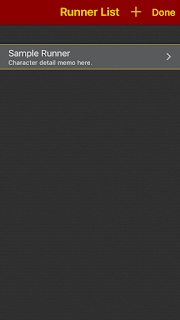





Really like what I see here. Have a lot of ideas for functions. Really enjoyed your 4th ed tool and I am very happy to see you are tackling 5th Ed.
返信削除Thank you for your comment.
削除Rule was whether anxiety if can correctly understand ( fifth edition is still not been translated into Japanese ), but I was relieved in a way okay .
(This sentence also wrote rely on Google translation ! )